Windows 7 is becoming popular amongst the operating system users.Windows 7 got a very nice hidden feature called godmode in windows 7.Actually godmode is a folder which consist of huge list of customization settings allowing you to access all your settings from one place.
It`s a great advantage as now you can customize your operating system settings from one single place.
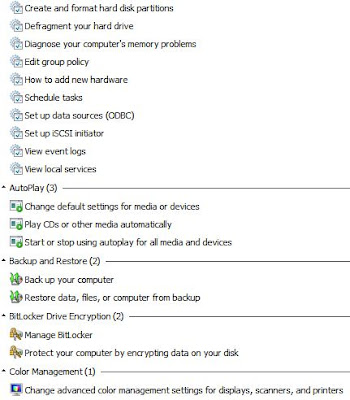
Now,To access godmode in windows 7 follow these steps.
It`s a great advantage as now you can customize your operating system settings from one single place.
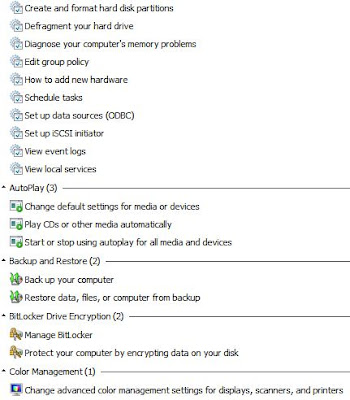
- Create a new folder.
- Rename the folder to GodMode.{ED7BA470-8E54-465E-825C-99712043E01C}
- You can change the word GodMode to any word you like.
- After that the folder icon will change and then you can access it by double click.
- A window with various customization options will appear as shown in the image above.

Indeed God mode........all setting n configurations at one place......wow
ReplyDeleteThis is a really cool feature. !!
ReplyDeleteNice feature i love it. I will be migrating to windows 7 very soon and i will definitely need
ReplyDeleteYeah God Mode is indeed a nice feature..saves a lot of time too :)
ReplyDelete