For all Google Chrome users and heavy downloaders,to make your downloading experience more subtle, then you must check out these helpful Google Chrome Extensions.
- RapidShare DownloadHelper : Have easy way with downloading stuff.It will auto detect the countdowns and auto-start downloads when countdowns are over.

- Download selection : Allows you to download multiple links simultaneously.Open the interface by clicking the extension button on the extreme right of the browser, as a result page becomes dark as shown in the image and then you can select multiple links(the one appear in yellow box) and hit enter to download your selection.Your download selection will open in new tab.
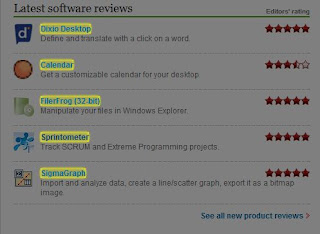
Download All : This extension lets you download multiple files linked to any webpage.You need to specify the file type and this extension will download all files of the file type specified.

MegaUpload DownloadHelper : Just same as RapidShare DownloadHelper ,starts your download once ready and also lets you select download folder for all your downloads.



No comments:
Post a Comment